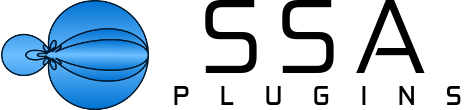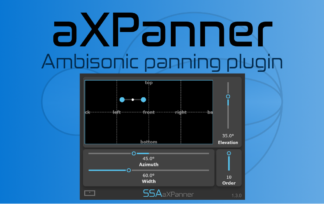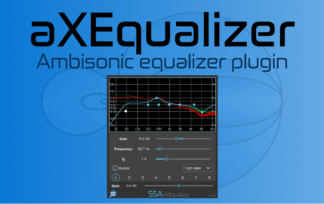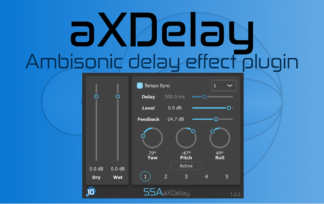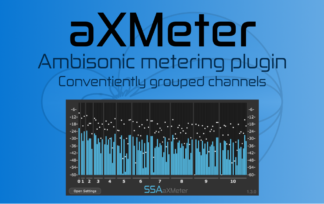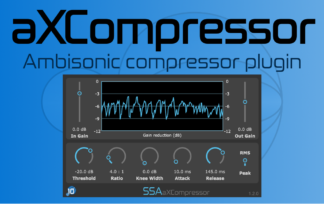Ambisonics is a wonderful format for 3D sound/spatial audio for many reasons: it is flexible, interactive, future-proof, and realistic. Despite being around since the 1970s, it is still very new to a lot of people and, like every technique, it has a bit of a learning curve. Here are 5 things every beginner should know about Ambisonics before getting started.
1 – You can’t listen directly to Ambisonic signals
If you work with traditional surround formats (5.1, 7.1 etc.) then you’re used to sending the sound where you want it. Dialogue to come from the screen? Centre channel. Sound effects and ambiences? Rear channels. You get the drift.
Ambisonics is totally different. You take your mono or stereo sound and pass it through an encoder, such as the aXPanner, and you get B-format signals out the other side. Unlike traditional surround, you cannot pass these signals directly to your speakers and listen to them. If you do, you’ll not get anything that sounds particularly spatialised.
Instead, you’ll need a decoder that takes into account your loudspeaker positions and converts your B-format signals to loudspeaker signals. Or you can convert it binaural 3D audio for headphone listening. The aXMonitor plugin will do this for you.
2 – Ambisonics gets better with order
As soon as you start reading about Ambisonics you will quickly come across phrases like first-order, third-order, higher order. But what exactly does this mean? Without going into the deep maths of it, the order is a measure of how much spatial detail is in your sound scene.
Zeroth-order is the same as an omni-directional recording – all of the sound is capture but none of the directional qualities. First-order adds in x, y and z directions so we can now move the sound around. Higher orders use more complex mathematical functions. This increases the spatial resolution so it’s easier to discriminate the directions of multiple source when you are listening. If you would like to read in this about more detail you can check out one of my earlier posts.
Essentially, the higher the order you are able to use, the better the spatial quality of your work will be. The trade-off is that higher order require more audio channels to carry the spatial information. This needs more CPU. At first-order we need 4 channels, third-order it’s 16 channels and seventh-order it’s 64 channels!
Personally, I will always work in seventh-order to keep my work future-proof so I can archive in the highest possible quality. It’s trivial to convert from seventh- to first-order by dropping some channels. However, going the other way requires you to change settings or plugins throughout your projects(s). Better to do it right the first time!
3 – The channel sequencing matters!
Your Ambisonic panner will output the signals in a specific sequence. The decoder that you use will expect them to arrive in a particular sequence. If these don’t match, the final rendering will not have the intended spatial qualities. It should be easy to work without this becoming a problem, yes?
Unfortunately, no. There are quite a few Ambisonics conventions floating around and if you are using tools from different manufacturers you need to be sure they are all working with the same sequencing format. Channel sequencing can cause headaches even for the most experienced Ambisonics users.
These different conventions have tended to arise from mathematical formulations or practical considerations during Ambisonics’ time in the wilderness. The two best known these days are FuMa (short for Furse-Malham) an AmbiX (short for Ambisonic eXchange). For first-order signals FuMa uses the channel sequence W-X-Y-Z, while AmbiX uses W-Y-Z-X. This really isn’t something you can neglect.
Thankfully, the industry seems to have largely settled on the AmbiX convention for most purposes. This means you’re less likely to run into any confusion, but it can still happen – some tools, like Sennheiser’s AMBEO microphone A-to-B plugin, give the choice of FuMa and AmbiX. Just make sure you set it to the format expect by your decoder. The aX Ambisonic plugins all use AmbiX format specifically to avoid the confusion of different formats.
4 – The level relationship matters, too
This one is related to the last point. Different conventions set the levels differently between different Ambisonic channels groups. For example, the omni W channel is 3 dB weaker in FuMa than AmbiX format, while their first-order (x, y, and z) channels match in level (but, remember, not in sequencing!).
Generally, if you get your channel order correct, the level relationships will follow. You just have to careful that you do not change the level of one channel without doing exactly the same to all of the others. Doing so will mess with the spatial qualities of your sound scene. This also applies for frequency-dependent level changes, like EQ.
5 – Ambisonics is very sensitive to phase changes
If you’re processing your B-format Ambisonics then you had better be careful you’re using the right tools. Anything you do to one channel has to be repeated exactly on all the others because even a small phase change in only one channel can ruin the spatialisation of your work.
I’ve prepared a short audio demonstration of this with a sample of pink noise. The noise is panned to the left using first-order Ambisonics and rendered binaurally using the aXMonitor. Every two seconds it switches between a correct rendering and one in which one of the B-format channels is delayed by only 0.1 ms (4.41 samples). Hardly a massive delay! With stereo it would barely be audible. With Ambisonics, it completely ruins the spatial impression – listen as the noise goes from fully to the left to splitting into two spatial distinct sounds.
The practical point to be made here is that plugins that change phase (or level) have to have been designed carefully. Using multi-mono plugins will apply processing individually to each B-format channel and almost certainly ruin the spatial quality of your audio. The SSA Plugins aXCompressor, aXGate and aXEqualiser give you dynamic range processing and EQ that you can apply to B-format signals and preserve the spatial integrity of your audio.
So here are 5 things you need to know about Ambisonics before you get started. If you have more questions about setting up an Ambisonic project, leave a comment or get in touch. I’m always happy to answer questions to help you down the road to spatial audio and 3D sound.